
Clearance and shape when forming an abutment are also important points for attention.
Contraindicated cases should be avoided, as inaccurate or insufficient fitting increases the risk of detachment.
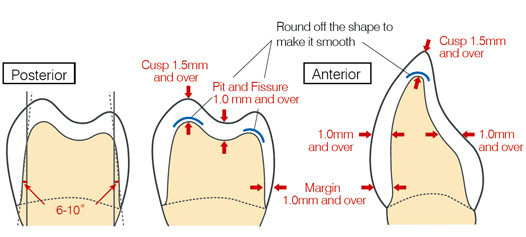
Please prepare a sufficient thickness depending on the case.
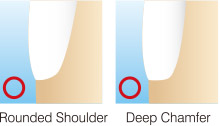
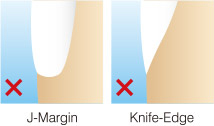

*Delcam Japan Co., ltd (iMetric D102i)

*Roland DGA Corporation (Dental Milling Machine DWX-50)




⑥ Simply reduce the layer of milled single crown grinding down the surface, and sandblast and wash.
Then, apply Multi Primer REPAIR LIQUID ONE.

⑦ Characterize the incisal area and the cervical area with Luna-Wing stain.
●Stain cannot be used as an external stain.
●In case using stain, please cover the
surface layer with Paste Resin or Flow Resin.

⑧ Touch up the colour of overall tooth crown.

⑨ Light cure and heat cure

⑩ Completion
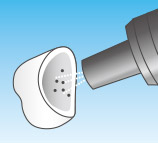
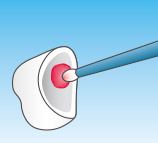
After trial, always wash the inside of the crown with phosphoric acid, then rinse and dry to remove saliva and blood proteins.
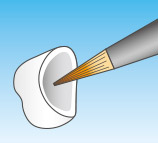
Apply surface treatment agent containing silane coupling for ceramics inside of the crown, and then dry,

Wash tooth and perform surface treatment in accordance with the appropriate instructions for the cement to be used.
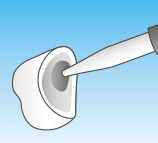
Apply resin cement for CAD/CAM hybrid ceramics block inside the crown in accordance with the proper operational instructions.

Press it down to fit and light-cure in accordance with normal operational instructions. Then, remove surplus cement and light-cure sufficiently as a final curing.

YAMAKIN will respond to inquiries on the business day.
If we receive any inquiries during company holidays such as
Saturdays, Sundays, public holidays in Japan,
we will reply to you on the next day.
Business Hours: Weekday 8:45am to 17:45pm.